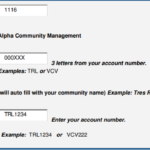Pay Online
1. FRONTSTEPS Portal Payment Option: Will be available in the near future!
*Introducing our new portal platform, designed to make your payment experience more convenient than ever. Please use the Resident Sign-In button in the header to navigate to your portal. Here you can easily manage and complete transactions with just a few clicks. Enjoy seamless and secure payments tailored to your needs.*
How to make a payments in your portal.
Click on the above link.
2. First Citizens Payment Option:
Please click HERE to navigate to your First Citizens Bank to make a payment.
- Click on Pay Assessments follow prompts.
- You can pay without registration or register, making future payments easier. (Other options, Sign up/Login)
- Below are the fields that you need from your Statement.
- Management ID: 1116
- Association ID: XXX (3 letters from your account number. Examples: TRL or VCV)
- Association Name: Will auto populate. (Examples: Tres Rios Landing or Villa Charme V)
- Property Account Number: Enter your account number (Example: TRL1234 or VCV222)
Click on the above photo for a visual example.